在esxi上升级CX341A固件
之前买的CX341a用pve没出现过问题,换成Esxi平台之后,出现断网情况,horizon连不上,通过VMware兼容网站查询之后,发现当前的卡固件偏低,需要升级到2.42.5000。本文记录一下升级过程,
CX341A是mellanox的产品,需要下载他的mft工具才能升级
mft下载:https://www.mellanox.com/products/adapter-software/firmware-tools
如上图的俩个文件。
固件下载地址
https://www.mellanox.com/support/firmware/connectx3en
1、先把2个vib文件和固件通过网页上传到datastore中,开启主机的SSH
2、安装固件程序
esxcli software vib install -v /vmfs/volumes/datastore1/nmst-4.17.0.106-1OEM.650.0.0.4598673.x86_64.vib
esxcli software vib install -v /vmfs/volumes/datastore1/mft-4.17.0.106-10EM-650.0.0.4598673.x86_64.vib
可以看到成功之后的提示,Reboot Required: true, 所以需要重启主机才能生效。
3、重启之后,我们继续ssh进入
- #进入/opt/mellanox/bin/目录
- [root@localhost:~] cd /opt/mellanox/bin/
- #查看当前的命令列表
- [root@localhost:/opt/mellanox/bin] ls
- flint mdevices_info mlxconfig mlxfwmanager mlxreg mst
- flint_ext mget_temp mlxdump mlxlink mlxreg_ext mstdump
- mcra mget_temp_ext mlxdump_ext mlxlink_ext mlxuptime mtserver
- #查看当前的网卡列表
- [root@localhost:/opt/mellanox/bin] ./mst status -v
- PCI devices:
- ------------
- DEVICE_TYPE MST PCI RDMA NET NUMA
- ConnectX3(rev:1) mt4099_pciconf0
- ConnectX3(rev:1) mt4099_pci_cr0 82:00.0 net-vmnic0
- #查看具体某一设备信息,如上图应该是可以魔改双口,实际只有一个口的情况
- [root@localhost:/opt/mellanox/bin] ./flint -d mt4099_pci_cr0 q
- Image type: FS2
- FW Version: 2.31.1598
- Rom Info: type=PXE version=3.4.151 proto=ETH
- type=UEFI version=10.3.34 proto=ETH
- Device ID: 4099
- Description: Node Port1 Port2 Sys image
- GUIDs: ffffffffffffffff ffffffffffffffff ffffffffffffffff ffffffffffffffff
- MACs: f45214d60a14 f45214d60a15
- VSD:
- PSID: MT_1270112023
- #备份一下当前网卡固件
- [root@localhost:/opt/mellanox/bin] ./flint -d mt4099_pci_cr0 ri mt4099_pci_cr0.bin
- #刷新固件
- [root@localhost:/opt/mellanox/bin] ./flint -d mt4099_pci_cr0 -i /vmfs/volumes/datastore1/fw-ConnectX3-rel-2_42_5000-MCX
- 341A-XCC_Ax-UEFI-14.11.45-FlexBoot-3.4.752.bin --allow_psid_change b
-
- Current FW version on flash: 2.31.1598
- New FW version: 2.42.5000
-
-
- You are about to replace current PSID on flash - "MT_1270112023" with a different PSID - "MT_1270110023".
- Note: It is highly recommended not to change the PSID.
-
- Do you want to continue ? (y/n) [n] : y
- Burning FS2 FW image without signatures - OK
- Restoring signature - OK
- #刷完网卡固件需要重启生效
- [root@localhost:/opt/mellanox/bin]reboot
- #重启之后,验证一下,确实升级到了
- [root@localhost:~] esxcli network nic get -n vmnic0
- Advertised Auto Negotiation: true
- Advertised Link Modes: 1000None/Half, 1000None/Full, 10000None/Half, 10000None/Full, 40000None/Half, 40000None/Full, Auto
- Auto Negotiation: false
- Cable Type:
- Current Message Level: -1
- Driver Info:
- Bus Info: 0000:82:00:0
- Driver: nmlx4_en
- Firmware Version: 2.42.5000
- Version: 3.16.11.10
- Link Detected: true
- Link Status: Up
- Name: vmnic0
- PHYAddress: 0
- Pause Autonegotiate: false
- Pause RX: true
- Pause TX: true
- Supported Ports:
- Supports Auto Negotiation: true
- Supports Pause: true
- Supports Wakeon: true
- Transceiver: internal
- Virtual Address: 00:50:56:57:39:8b
- Wakeon: MagicPacket(tm)
版权声明:
作者:佛西
链接:https://foxi.buduanwang.vip/yj/1532.html/
文章版权归作者所有,未经允许请勿转载
如需获得支持,请点击网页右上角
作者:佛西
链接:https://foxi.buduanwang.vip/yj/1532.html/
文章版权归作者所有,未经允许请勿转载
如需获得支持,请点击网页右上角
THE END
2
二维码
海报
文章目录
关闭



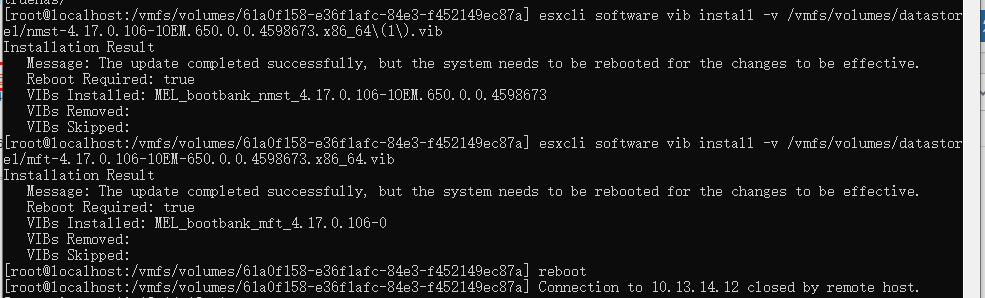
共有 0 条评论