本项目说明
使用原版openwrt镜像v21.02.3修改编译而成,感谢下面2个项目:
https://github.com/openwrt/openwrt
https://github.com/kenzok8/small
和原版的armvirt不同,添加了EFI启动和ACPI支持,这里要感谢下面作者和其文章:
https://nekodaemon.com/2022/02/26/Building-OpenWrt-from-Scratch-for-ARM64-UEFI-ACPI-VM/
适用于使用arm架构的服务器或者开发板,如rk3399等,使用KVM虚拟化运行openwrt。其他虚拟化未知,请自行测试。
同时,本人对openwrt和linux内核并不了解。所以这是一个用于学习和测试的项目。
请勿用于生产,产生影响请自行承担。
页面截图
下载地址
https://foxi.buduanwang.vip/pan/foxi/Virtualization/armvirt/openwrt/openwrt-argon/
文件说明
编译后的一些文件,包含初始的rootfs和package:
openwrt-21.02.3-armvirt-64-zh-argon.tar.gz
虚拟机镜像文件:
openwrt-21.02.3-armvirt-64-zh-argon.qcow2.tar.gz
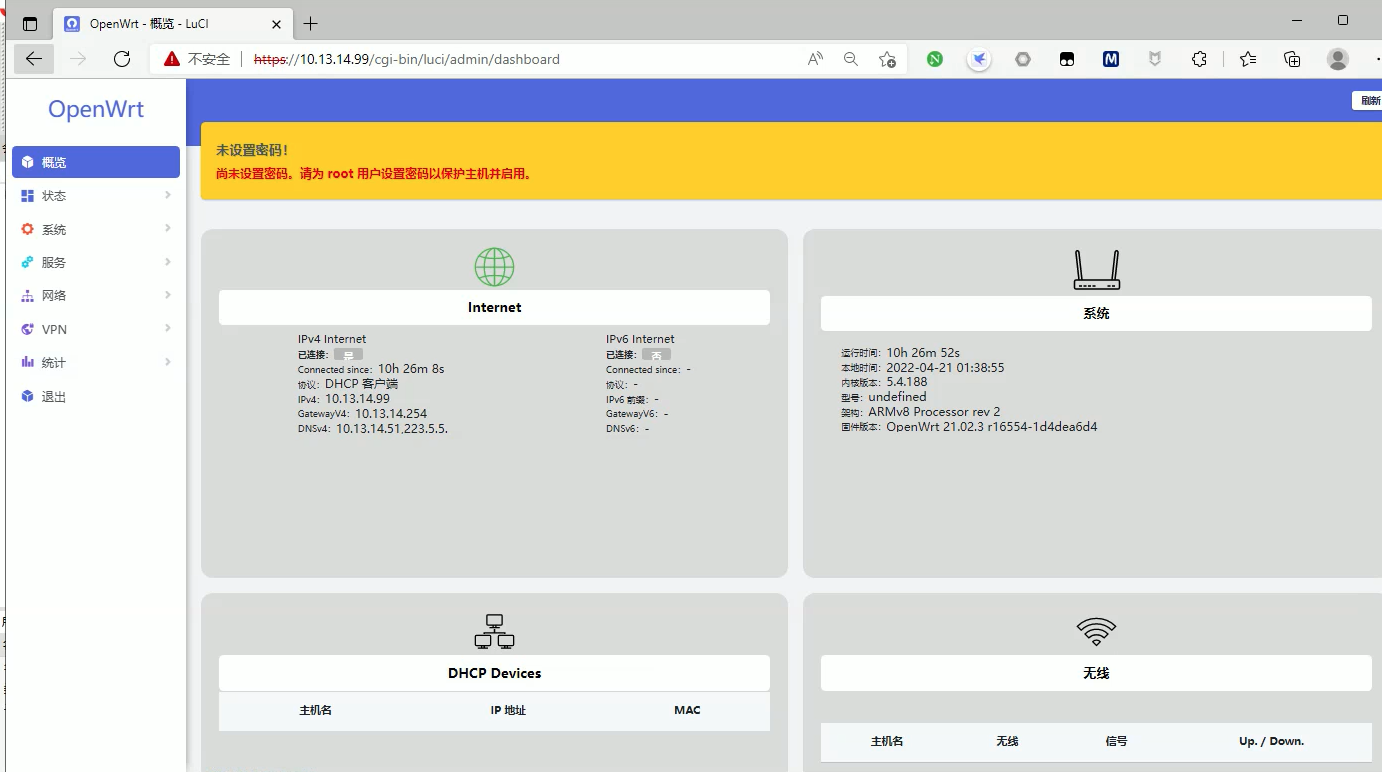
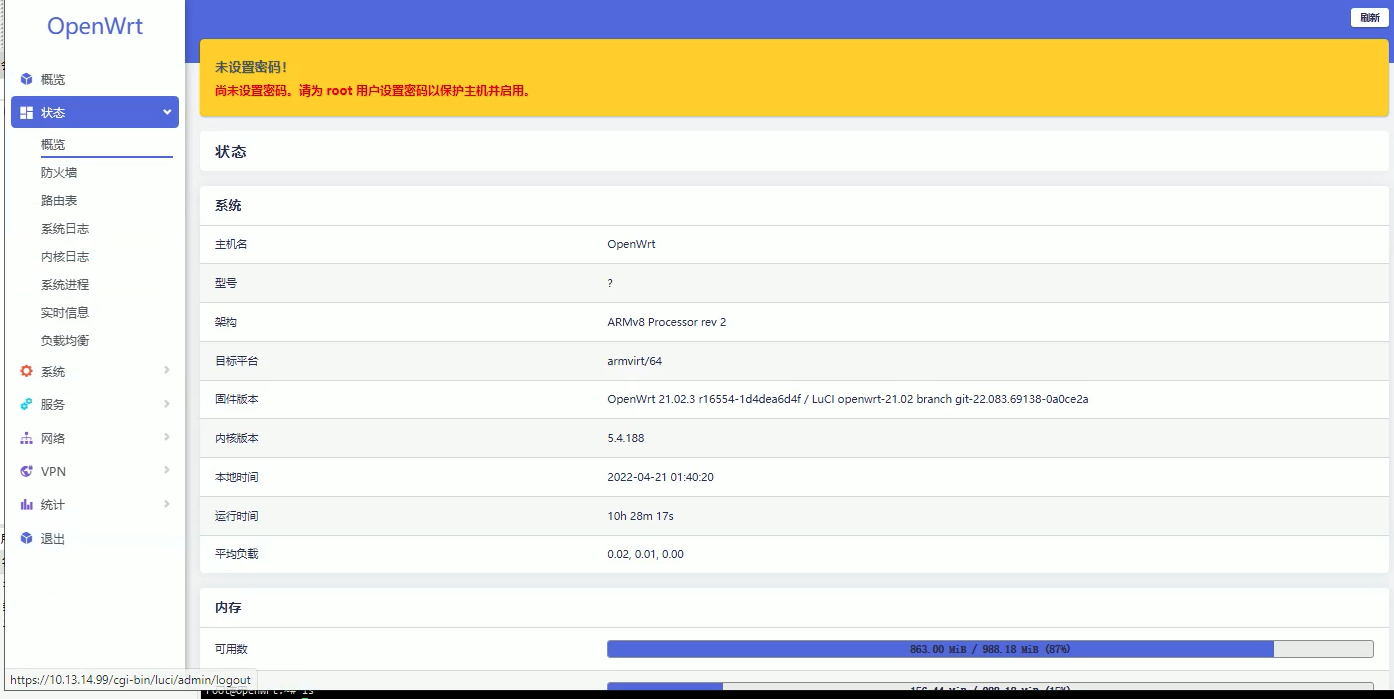
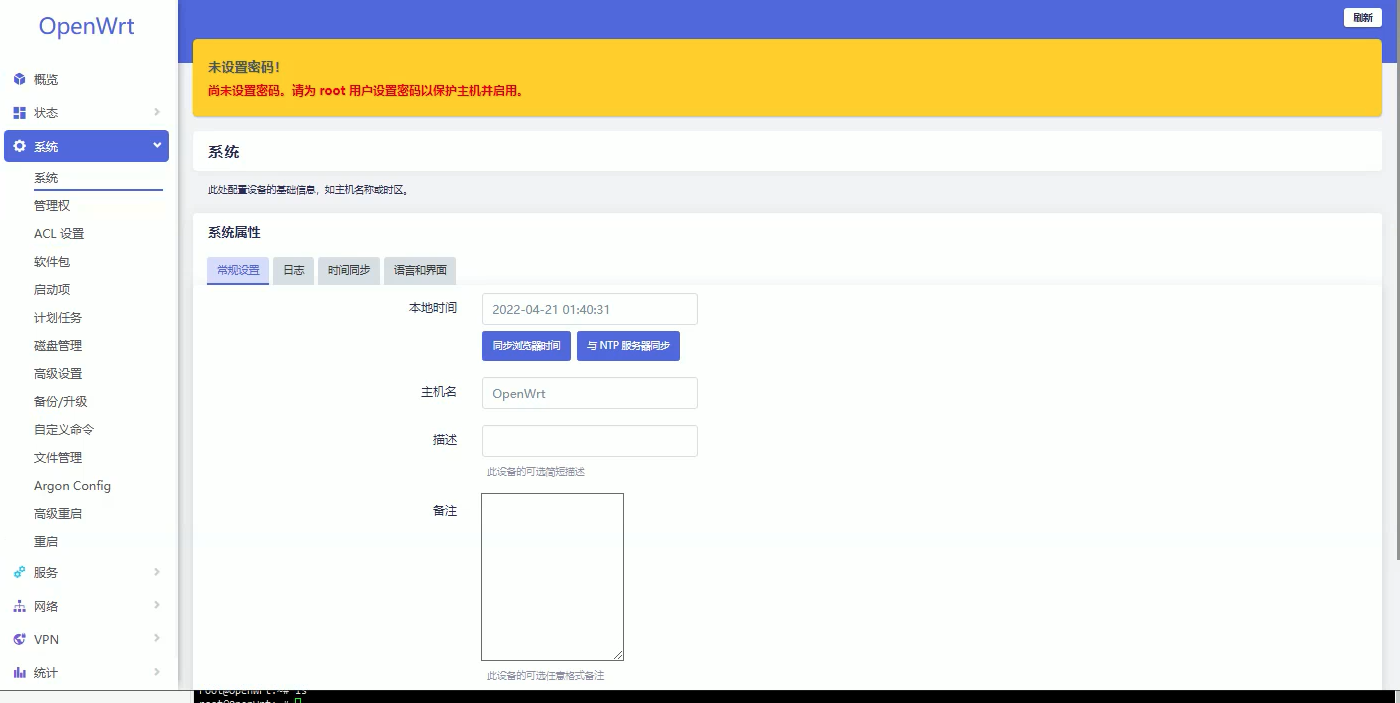

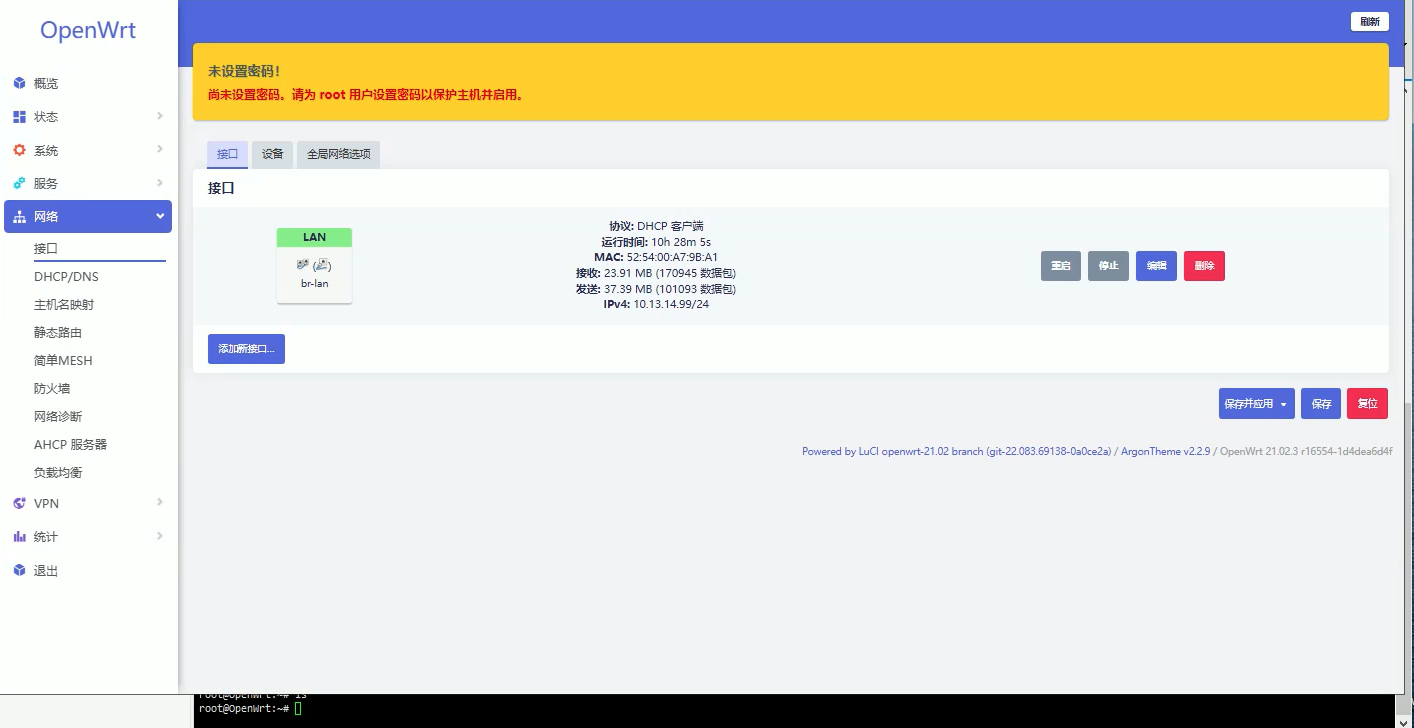

请问博主能否编译一下更新一点添加了EFI启动和ACPI的armvirt,或者出一集教程,学习以便自行编译
您好,我在KING3399上安装了本站的PVE,并成功启动此openwrt,但是在Console显示“display output is not active”无法进行IP地址修改,在网络也查找不到openwert的ip,PVE IP为10.0.0.x/24网段,请问这种情况该怎么处理[f=baoquan]
kvm使用串口,lxc使用lxc-attch vmid
我是kvm安装的openwrt,使用串口时控制窗口一直重新载入。。。
要把/etc/hosts中第二行改成自己的ipv4地址